We manage a range of online advertising strategies for our clients and have learnt a lot along the way.
In this article we dive into the retail world of Google Shopping Ads, to explore how these highly visual adverts work and whether they could add value to your business.
And we include real life Google Shopping Ad examples so you can see how other businesses use this valuable marketing platform.
What are Google Shopping Ads?
Google Shopping Ads are aimed at retailers who want an opportunity to promote their products in a more visual format than standard Google Search Ads.
Each Google Shopping Ad will display:
- Product image
- Product name (150 character limit)
- Descriptive text (5,000 character limit) – the descriptive text is not seen by most users (unless they do a “deep dive” into Google Shopping) but it’s very important to help Google understand the product and match it to the right search queries.
- Price
- Retailer name
- Returns policy (if included)
- Which service is running the advert (eg Google, Kelkoo, Productcaster)
You have the option to include:
- Special offers/discounts
- Product star ratings (from a supported review aggregator, you need to have at least 3 reviews for the product itself and at least 50 reviews across all your products)
- Customer review capture (an option to capture customer feedback using the Google Customer Reviews service)
Most businesses will run standard Product Shopping Ads. However, you also have the option to run Local Inventory Ads which allows you to promote your products to local shoppers so that, for example, they can order online to collect in store.

When a user clicks on your advert they’ll be directed to the page on your website where they can purchase that product. (Note that for businesses that sell through apps, a process called “deep linking” can be used to take the user to your app rather than your website).
Where do Google Shopping Ads appear?
There are three places your adverts can appear:
Google search
This is probably where you’re most familiar with seeing the adverts, at the top (or sometimes down the right hand side) of Google’s search results.
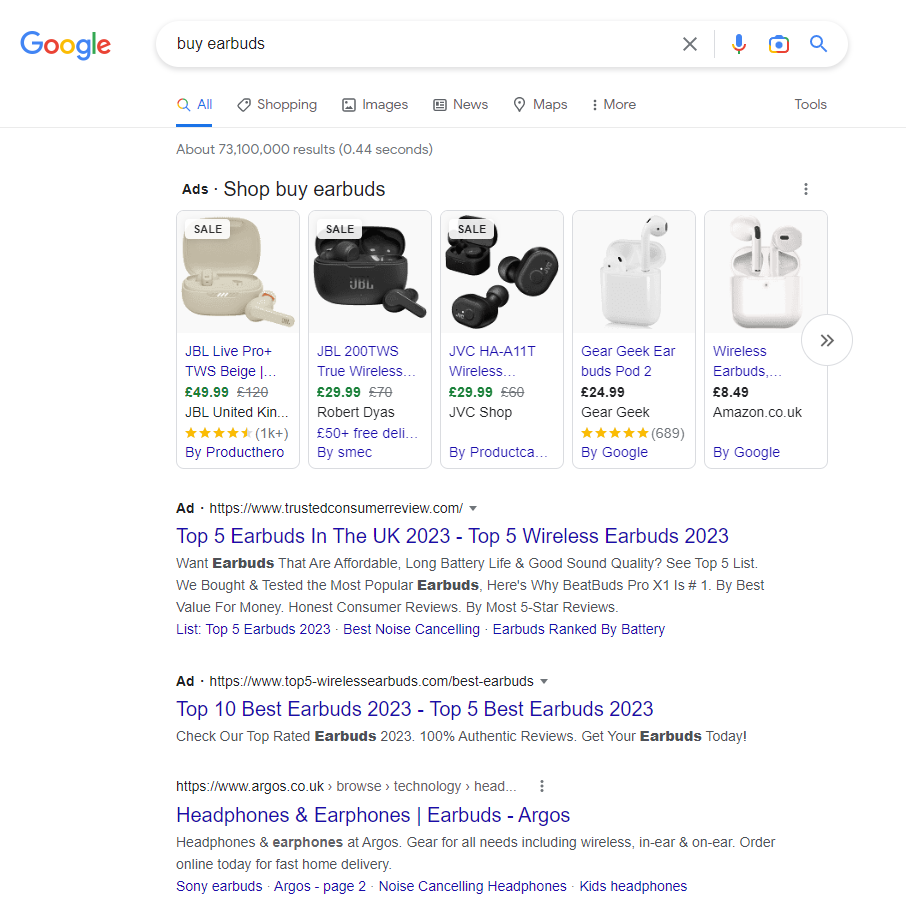
Note that the Shopping Ads appear above the standard Google Search Ads.
Google Shopping tab
By clicking on the Shopping tab in the Google search results you can see a fuller range of adverts.

On other websites
If you include it within your campaign, Google Shopping Ads will also be displayed on other Google platforms (eg YouTube, Gmail) and other websites which are part of Google’s Display Network. This is called Performance Max.
Performance Max automatically creates a display ad for you, based on the product information in your Merchant Centre and Google Ads accounts. Rather than being displayed alongside competitors’ products, the advert is purely for your product (or a range of them).

These Shopping Ads also work well as remarketing adverts. For example, we’d been looking at thse specific records on juno.co.uk and then this Shopping Ad popped up on another website:

We also looked at music on the Oxfam website, however their Shopping Ads weren’t set up quite so well as Juno’s. We did see an Oxfam advert on another website, but it was for dresses not records🤦♂️. So they’ve missed an opportunity by not optimising their ads.
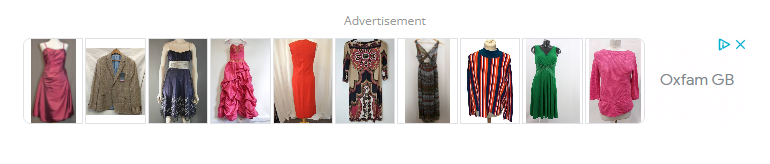
How much do Google Shopping Ads cost?
With Shopping Ads you are charged each time someone clicks on your advert, taking them to your website. How much you pay is calculated through a bidding process.
When you set up the campaign you specify how much you’re willing to pay for each click, ie your maximum bid.
Google then looks at who is willing to pay the most to have their advert displayed. However, this isn’t the only factor they take into account, otherwise the quality and relevance of the adverts would suffer. They also consider criteria such as how relevant your product is to the search term, previous click through rate and overall daily budget. So it’s important to get everything right if you want your adverts to appear and at a reasonable cost.
If very few people are bidding then the clicks could be quite cheap. If it’s highly competitive then you’ll pay closer to your maximum, or potentially be outbid so your adverts won’t appear.
As with all online advertising, there is a certain amount of experimentation needed when establishing the campaign to ensure that the cost per click is optimised.
Shopping Ads have a lower CPC than standard Search Ads
On the whole you’ll find that your cost per click (CPC) is less for Shopping Ads than standard Search Ads. However, the conversion rate also tends to be lower, so it isn’t necessarily the more profitable option.
| Average CPC | Average conversion rate | |
|---|---|---|
| Google Shopping Ads | $0.66 | 1.91% |
| Google Search Ads | $2.69 | 3.78% |
Source: Grow My Ads 2023 Google Ads benchmarks
The best way to find out which gives you the best ROI is to trial both and carefully monitor the results.
Benefits of Google Shopping Ads
Widen your audience
The mechanism by which Google decides whether to show your Shopping Ads differs from their standard Search Ads. When you set up the adverts you define your product attributes, Google then uses these to show your adverts for relevant searches.
With standard Search Ads you can define the exact search terms you want your adverts to be shown for. With Shopping Ads you can’t, Google makes the decision based on your product attributes instead.
A note of caution here – you need to manage the adverts carefully otherwise you’ll find that they’re being displayed for searches which are less relevant than you’d like. We’ll discuss creating a negative keyword list to manage this later when we look at Shopping Ads keywords.
Competitive advantage
Running Shopping Ads will immediately put you higher up in Google’s search results than competitors who are not running Shopping Ads. This means the user will see your advert first and, hopefully, not bother scrolling any further down the page.
And, if your competitors are already running Shopping Ads, then you may need to get ‘in the game’ so you’re not left behind.
How to set up Google Shopping Ads
Setting up Google Merchant Centre
Most Google Shopping Ads are run by retailers with an ecommerce website. If this is your situation, you simply need to connect your ecommerce platform (eg Shopify or WooCommerce) to the Google Merchant Centre. This automatically creates a compatible product feed, synchronises your products and makes them available for display in Google Shopping Ads.
If your ecommerce platform does not generate a product feed, or you don’t sell your products online already, you will need to manually upload your products into the Google Merchant Centre. (Or you could contact us about setting up your ecommerce shop 😉.)
Adding products to the Merchant Centre is step one, next they need connecting to your Goole Ads account.
Sign up for Google Merchant Centre.
Setting up the adverts
Once you have your Google Merchant Centre account set up, the Shopping Ad campaigns can be set up directly through your Google Ads account (Google help file) or via Comparison Shopping Services (CSS) such as Klarna, Kelkoo or Genie.
Using a CSS can often be advantageous in terms of reducing the cost per click because Google charges CSS’s around 20% less for the clicks, and they pass some of that reduction onto the retailer. Plus, if you use more than one CSS, giving Google more choice in which advert it displays (each CSS will present a slightly different slant on your product), so it can better match the search term entered.

Google Shopping Ads keywords
An important difference between Google Shopping Ads and standard Google Search Ads is that the Shopping Ads use your product information to decide when to display your advert, whereas the Search Ads use a set of keywords which you specify.
When managing your Google Shopping Ads, you will be able to see a list of all the searches which triggered each advert to appear. If there are searches appearing which you feel are unlikely to convert, then you can tell Google to stop displaying your advert for those searches.
We talk more about removing detrimental keywords later in this article.
Conversion tracking
As with any marketing expense, it’s essential that you do everything you can to track the return on investment.
In the world of online advertising this means tracking conversions.
Before any adverts go live you need to ensure that conversion tracking is set up so that each sale you receive can be tracked back to its source, be that your Shopping Ads, organic search, email campaigns, Facebook Ads, etc.
Otherwise you’ll have no idea what is or isn’t working and be unable to effectively optimise your campaigns.
How to optimise Google Shopping Ads
Once it’s up and running, the trick to getting the best ROI from any online advertising campaign is to monitor it closely and continually adjust it to optimise the performance.
When we run a new campaign we check the campaign activity and performance daily, making adjustments to ensure we’re getting the most from it. Even our established campaigns are monitored a few times a week to look for new opportunities and make sure they’re not receiving too many clicks which are unlikely to convert.
These are some of the most common adjustments you’ll need to make to optimise your campaign.
Remove detrimental keywords
Weed out any search terms which are unlikely to convert and tell Google to stop displaying your advert for them.
For example, if a customer is looking for “Little Mermaid toys” they almost certainly want something from the Disney film. However, this nuance is beyond Google’s understanding and therefore it shows other mermaid toys.

The risk is that the user could click on the advert, not realising until they go to the website that it isn’t a Disney toy – and therefore have a very low chance of converting.
Note that if you repeat the same search for “Disney Little Mermaid toys” then Google only shows Disney items. This is a good example of where human management of online advertising remains essential, however smart Google’s algorithms are.
Adjust your maximum bid
There are many reasons you might want to alter your spend over the course of your campaign. Perhaps to increase it if you’re not getting enough exposure. Or, if you have budget left over at the end of the month you might want to use it to get more clicks.
Conversely, you might reduce it if you’re low in stock or have a backlog of orders.
Images are key
Experiment with different images to see which attract the most clicks and conversions.

But don’t forget the text
Tinker with the text that’s being displayed, remembering that those first few words need to convey the most important incentive to make the user click on your advert, not your competitor’s.
Studying the keywords in the Google Ads system to see what previous users have searched for can also give you some good ideas.
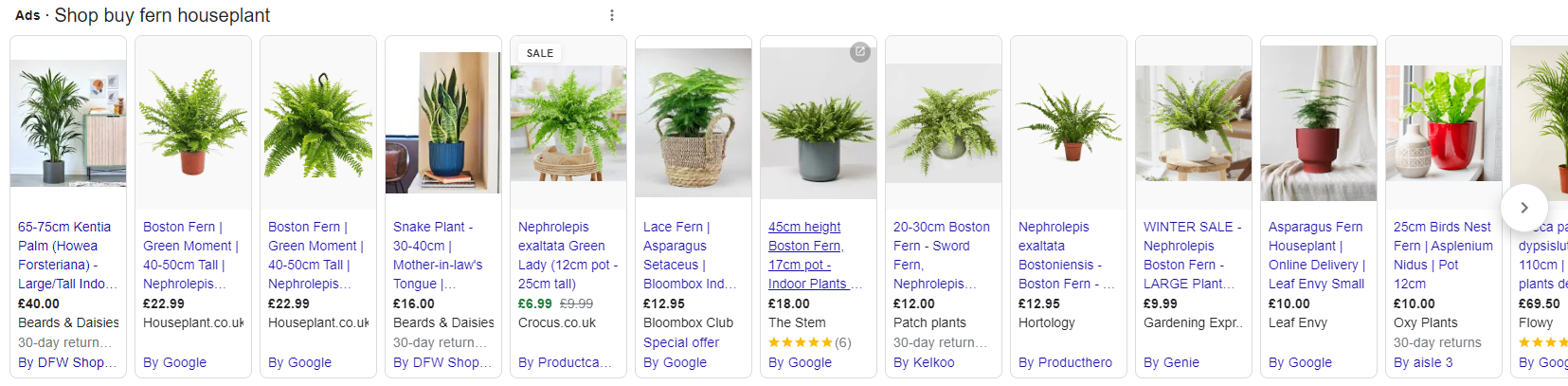
Take a look at your competitors
Regularly review competitor activity to make sure you’re “keeping up with the Joneses”.

Are Google Shopping Ads right for my business?
Generally speaking, if you’re a retailer, then they are worth trying.
We always recommend an initial trial period of three months – this gives us enough time to optimise the adverts and get a good feel for whether they are going to give our client a good ROI.
Even if the results of the advertising are disappointing, we always find that the insights you gain into your customers’ purchasing behaviour provide valuable information to refine your marketing moving forwards.
Define your objectives
Importantly, you should establish your objectives clearly at the start of the campaign.
In our experience, if you are running the adverts purely for the direct income from the sales they generate, then a carefully managed campaign can bring you that result. However, we’d advise focusing on your higher value products, otherwise you risk ending up with a relatively low ROI.
However, we recommend you look beyond the direct benefits of these adverts…
Google Shopping Ads give you a very high-profile position in Google’s search results. This can be particularly beneficial to raise awareness if you have a new or unique product. Basically you’re more likely to get noticed, even if it doesn’t lead to an immediate sale.
With high value purchases, in particular, customers can take weeks or months to make the purchase decision. So don’t assume your Google Shopping Ads aren’t working just because you get low, or no, sales in the first fortnight.
We also encourage our clients to consider the lifetime value of each customer. They may only purchase one item through your Google Shopping Ads, but if they are delighted by your offering, they will come back to you and buy over and over again. Therefore you might not mind if you don’t get an immediate ROI, because you know that the advertising will pay for itself in spades over the coming years.
Ensure your website lives up to your advert
Whether you are running standard Search Ads or Shopping Ads, it’s imperative that your website lives up to the expectations set by that advert.
This is particularly true if you’re promoting high-end products. An advert that screams luxury, but then takes you through to a poorly designed website, is unlikely to convert. And all you’ll do is throw your money away on opportunities your website is incapable of converting.
Alternative advertising strategies
When defining your online advertising strategy you should consider all the options available to you. Google Shopping Ads are just one of them, others include:
- Standard Google Search Ads
- Remarketing advertising
- Social media adverts
- Video ads (eg YouTube)
- Sector-specific adverts (such as Google travel ads)
- Email marketing adverts
The trick is to find the right blend for your business.
Find the right online advertising mix
Get in touch to explore how online advertising can help you to sell more online.
Call us on 01273 814 019 or email hello@tomango.co.uk.